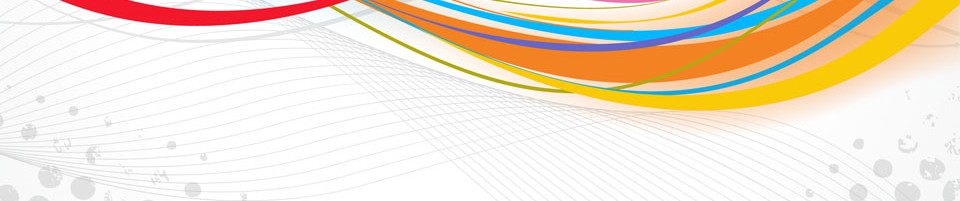I decided to finally install and explore the OpenVPN addon (ZERINA-0.9.5b) for my IPCop firewall (build 1.4.18). The two articles below were very good in explaining the whole proctess from start to finish:
HOWTO: IPCop-OpenVPN: http://thinkhole.org/wp/2006/03/28/ipcop-openvpn-howto/
HOWTO:Roadwarrior:http://www.zerina.de/zerina/?q=documentation/howto-roadwarrior
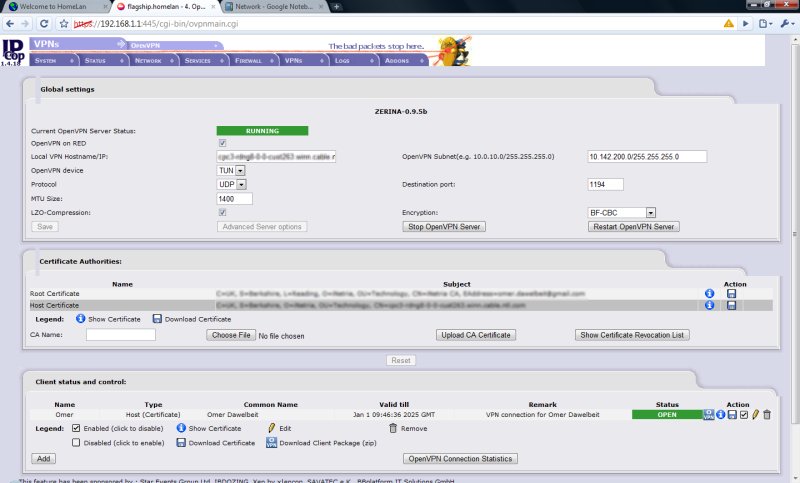
Creating the server certificate took ages in my IPCop machine, bearing in mind it’s a Pentium MMX processor 233MHz :-). The certificate generation doesn’t use that much memory, but it’s CPU intensive.
I first thought it would be better to connect using the Vista wizard, but as usual username & password authentication was easy to setup, however the client certificate setup was a fiddly one. I opted to save my time, abandon Vista Wizard and install OpenVPN client.
After installing the OpenVPN client for Windows (the recent openvpn-2.1_rc15 include OpenVPN GUI as well) remember to review the README file as it includes important information for Vista users.
Due to elevation restrictions in Vista, OpenVPN client will fail to add routes to the routing table if not run as an Administrator. Simply right click on the OpenVPN GUI icon and select run as Administrator. Check the status log for any errors.
I managed to test my VPN connection using my mobile broadband after disabling my LAN wireless connection.