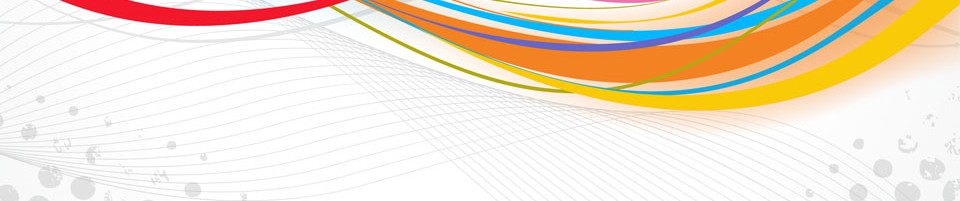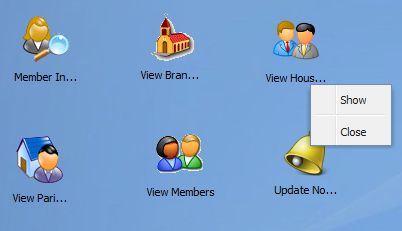
Introduction
This extension provides an implementation to minimize ExtJS Windows by showing a 48×48 icon on the window container, the window title is shown under the icon. When the user click the minimize button on a minimizable Ext window an icon is shown and the window gets hidden. The icon is draggable so can rearraged. Double clicking ont the icon shows the window and hides the icon. Right clicking on the icon show a context menu to either show or close the window. Closing the window will remove the icon.
This behaviour is ideal for Web Applications that follow the MDI (Multiple Document Interface) approach, where unused windows can be minimized to the main container background. If the window has unfinished work the user can minimize the window and come back to it later, double click on the icon, finish the work save and close the window.
In a Multiple Document Interface application each UI functionality is implemented in its own window that lives in a larger window container. The control of the various windows is usually done through the use of command menus. This type of design is suitable for Web applications that offers direct replacement of tradition thick clients.
Demo
http://omer.dawelbeit.info/ext/window.html
Download